The GreenPoint Foundation was established in 2022 with a mission to enhance the quality of life where our team members and customers live and work by assisting organizations operating within and surrounding those specific communities. Our efforts focus primarily on becoming effective, long-standing partners in the advancement of agriculture, food security, community enhancement and education.

501(c)(3)
A copy of the 501(c)(3) tax exempt status letter including the EIN number
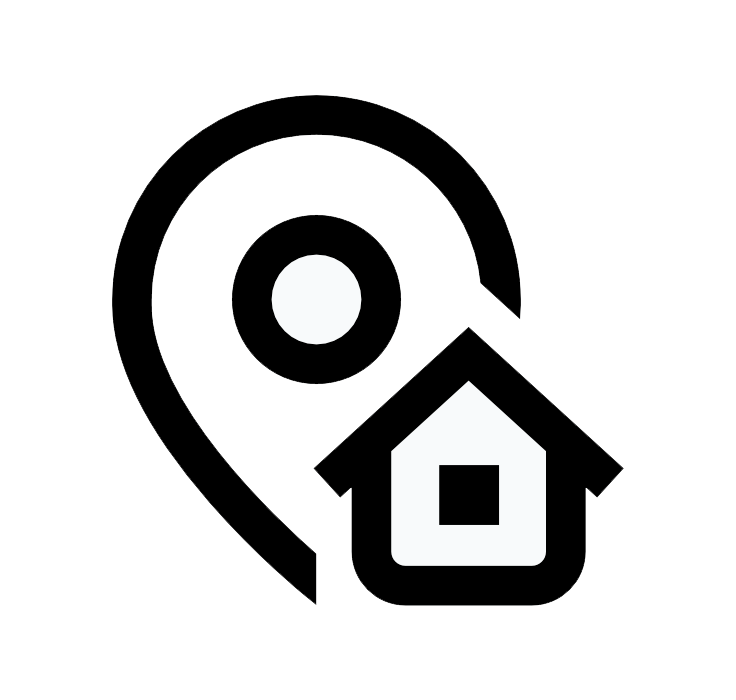
Mailing Address
The organization’s registered mailing address, website address and a contact name, email and phone number
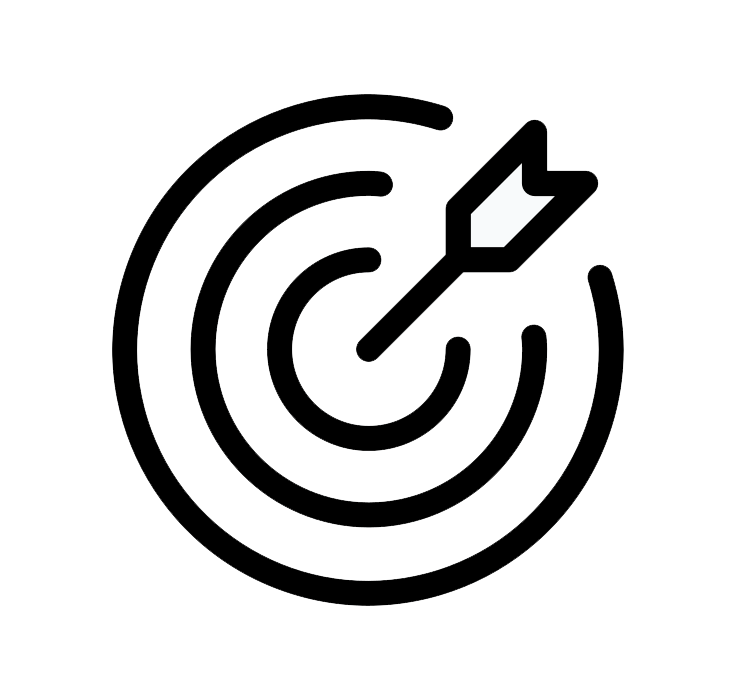
Mission
A brief description of the organization’s mission or statement of purpose
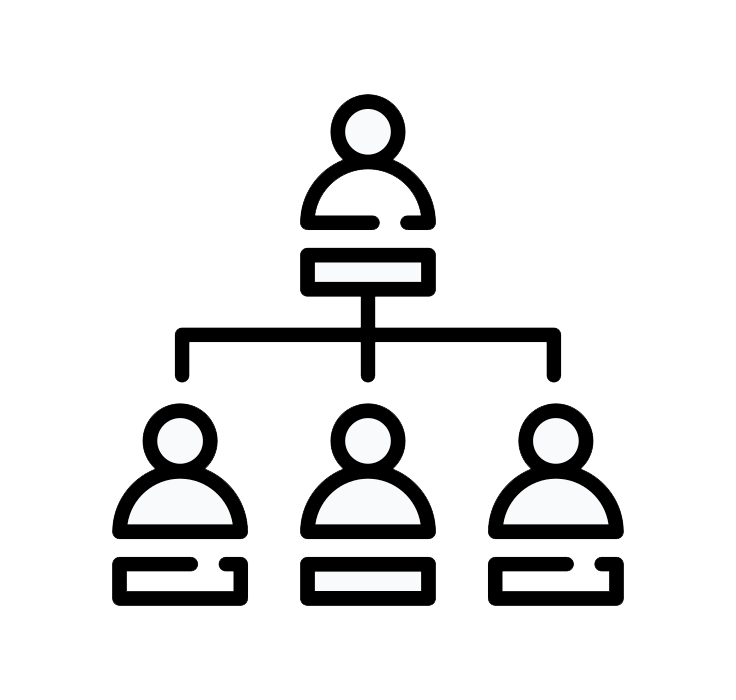
Organization
A list of current board members/officers and an organizational chart
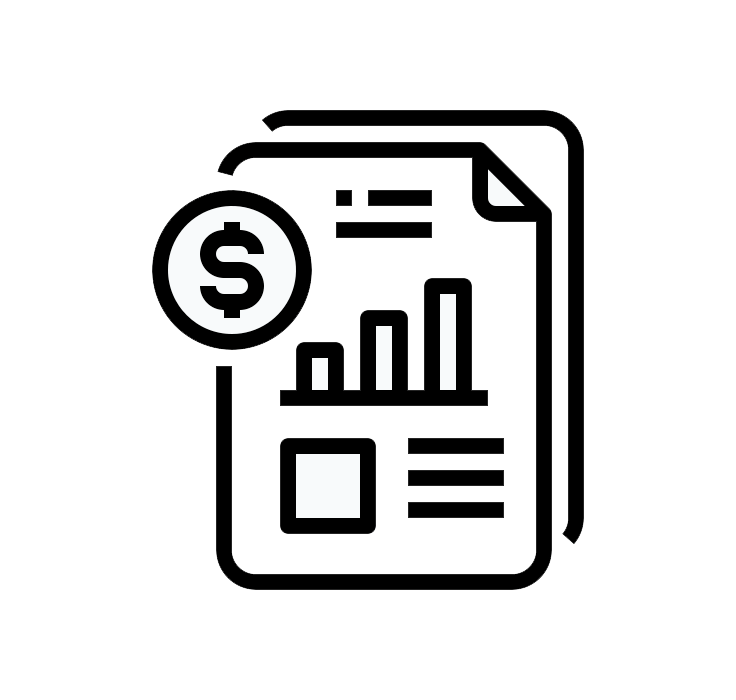
Financial
A copy of the most recent financial audit report
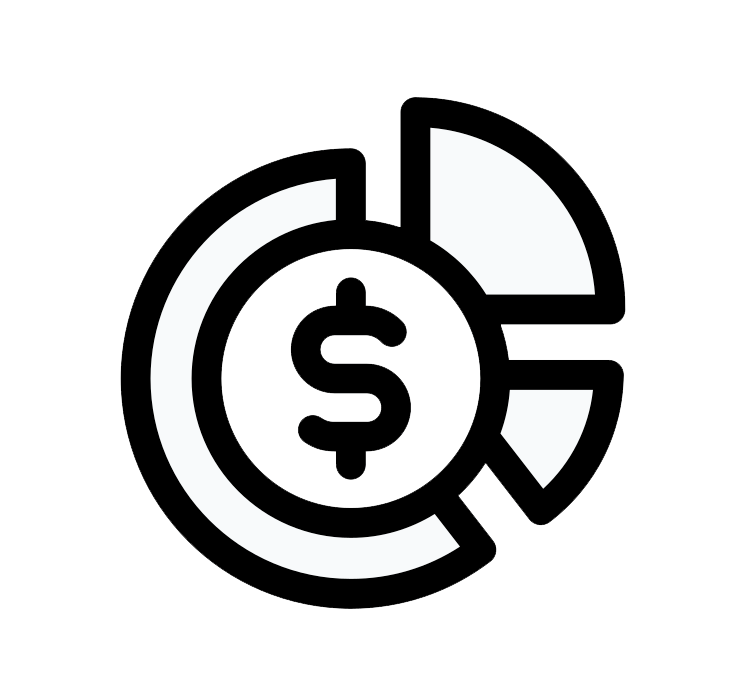
Budget
Copy of the current year’s operating budget

Relationship
A description of how the organization became familiar with the GreenPoint Foundation and a summary of any current relationship with a GreenPoint Ag location or employee
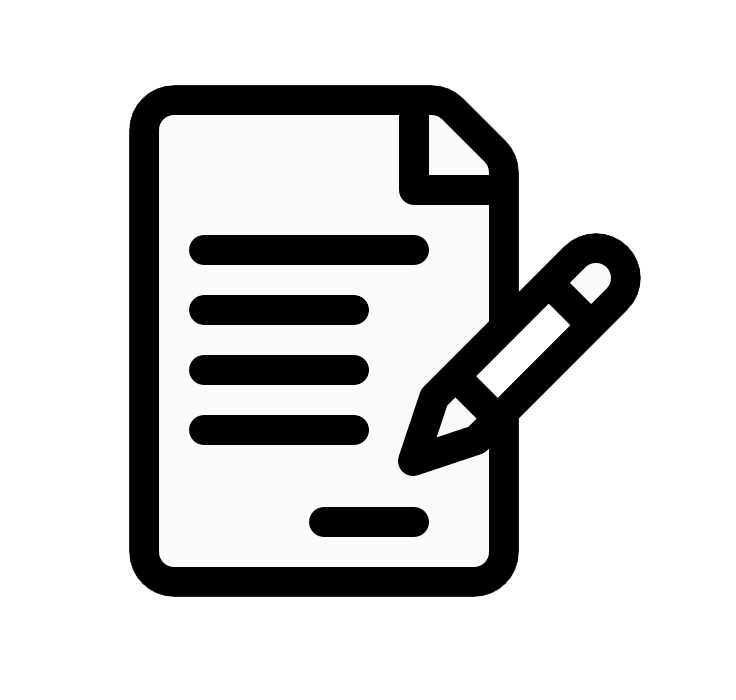
Summary
A brief description of the organization and the work it is accomplishing. If the request is for a specific project or program, a summary must be provided of how the funds will be applied
![]()
The Foundation will consider grant request applications from organizations assigned 501 (c)(3) tax-exemption status from the Internal Revenue Service and which are not classified as private foundations under Internal Revenue Code 509. State and local government entities are also eligible. Priority will be given to organizations and municipalities requesting support for initiatives that strategically align with our focus areas of food security, community enhancement, education, and the promotion of agriculture.
Grants may be awarded to an organization’s general operating budget or for specific programs/projects and can be submitted at any time during the year. Organizations may submit more than one application per calendar year. Please allow up to 120 days from the date of submission for a response from the GreenPoint Foundation.
Organizations awarded grants by the GreenPoint Foundation are expected to provide an Impact Report within six months of the completion of project-specific grants and within 12 months of the awarding of grants applied to general operating expenses. Failure to provide impact reports may affect an organization’s subsequent GreenPoint Foundation grant applications.
The GreenPoint Foundation is committed to fostering, cultivating and preserving a culture of diversity, equity and inclusion and will not support organizations that discriminate based on race, color, religion, sex, national origin, disability or age. The GreenPoint Foundation does not award grants to the general budget of faith-based organizations; however, community enhancement programs operated by faith-based organizations will be considered on a case-by-case basis. The GreenPoint Foundation does not award grants to individuals or political organizations.
In order to create an application, use the following direct link to our program.
- Launch the application in GrantsConnect
- Complete your application
- Submit your application for review
As your application is reviewed, a representative from the GreenPoint Foundation may reach out to you to complete additional forms or request more information.
Create Your Applicant Account
You must have an account in the Applicant Portal before you can view or apply for programs.
Verify Your Account
For security reasons, you are required to verify your account when signing into GrantsConnect. Verification is done through Multi-Factor Authentication (MFA), a 2-step authentication process where a security code is sent to your email after entering your password.
If you did not receive the verification email, it is recommended to check your Spam or Junk folder. If it isn’t there, click on the Resend account verification email link on the Sign In page or Resend security code on the Verify Your Account page to generate a new code. You will be allowed 3 failed verification attempts entered within 5 minutes before automatically being locked out of your account for 10 minutes.










